Release Notes Archive
Version 6.0
Summary: This deployment brings some major improvements on Receipts
February 13, 2025
Overview of improvements
We are happy to inform you that this release contains besides some bug fixes the following improvements:
Optimized Receipt Display and Enhanced Overview:
- New Tab Structure in Internal Administration (IA):
- The receipt section is now divided into two clear tabs. In the “Open Receipts” tab, only those receipts that require further action (e.g., receipts with a Correction or Finance Check status) are displayed, allowing you to quickly identify pending items.
- The “All Receipts” tab provides a pre-filtered view of approved receipts, giving you a comprehensive snapshot of processed items without needing to switch between different screens.
- Revamped Table Views:
- In MyArea, Front Office, and IA, the table layouts have been completely redesigned. Key information such as receipt name, current status, approval comments, relevant date fields, and receipt variants (e.g., Central Receipt, Refund Receipt, Virtual Receipt) are now presented in a clear, structured manner.
- Sticky columns ensure that critical data—such as the receipt name and status—remain visible even when you scroll horizontally, greatly enhancing navigation in extensive lists.
- Improved Receipt Capture and Editing:
- Redesigned Entry Dialog:
- The dialog for adding or editing a receipt has been completely overhauled to provide an intuitive, error-free input process.
- The buttons “Cancel,” “Save,” “Send,” and “Delete” now appear contextually and are accompanied by clear confirmation dialogs, preventing accidental actions.
- Mandatory fields are now prominently highlighted. If a required field is missing, the dialog automatically scrolls to the first incomplete field, allowing you to quickly and efficiently complete all necessary information.
- Indicator for IA-Created Receipts:
- A new “created in IA” flag marks receipts that have been uploaded via the Internal Administration interface. This ensures that such receipts also appear in the open status in your overviews, which is especially useful for finance users needing to keep track of pending items.
- Redesigned Entry Dialog:
- Enhanced Functions and Visual Improvements:
- Optimized Currency Conversion:
- For receipt amount conversions, the invoice date is now used as the basis. This change results in more precise exchange rate calculations and ensures that amounts are accurately displayed in the target currency.
- Optimized Currency Conversion:
- Expanded File Upload Capability:
- Cube now accepts files with any filename. This means you no longer have to rename your files before uploading—the system automatically processes unusual or complex filenames correctly.
- Improved Success Notifications:
- After actions such as approval, rejection, or returning a receipt for correction, you will receive detailed success messages in both English and German. These notifications provide immediate feedback on completed actions and increase transparency.
- View-Only Mode for Submitted Receipts:
- Once a receipt is submitted for review, it automatically switches to “View-Only” mode. This prevents any accidental modifications to approved receipts and clearly signals that the receipt is finalized.
- Expanded Filtering and Search Capabilities:
- Targeted Search in Receipt Lists:
- New filter options allow you to search for receipts by status, date range, or receipt variant. This enables you to quickly locate specific receipts even in large lists, streamlining your workflow significantly.
- Targeted Search in Receipt Lists:
- Dynamic Three-Dot Menus:
- The redesigned more-options menus adapt dynamically to the current receipt status. Depending on the status, you are presented only with the permitted actions (such as Edit, Duplicate, View, or Delete), reducing the risk of errors and simplifying the user experience.
- Additional UI Optimizations and Enhanced User Experience:
- Modernized Layout and Faster Feedback:
- The entire user interface has been optimized for layout and ease of use. Dialogs now respond faster, and all critical information—from date inputs and currency details to approval comments—is displayed in an intuitive and accessible format.
- Clearly Structured Information:
- With the redesigned receipt lists and editing dialogs, you can focus on what truly matters. All data is neatly organized, allowing you to capture, edit, and manage receipts more efficiently.
- Improved Interactive Elements:
- Enhanced interactive features such as dynamic filters and context-sensitive menus enable quicker switching between different views and reduce the number of clicks required to complete your tasks.
- Visual Cues and Highlights:
- Visual enhancements, such as color-coded mandatory fields and clear status indicators, immediately alert you to actions that require attention, reducing errors and speeding up your workflow.
- Modernized Layout and Faster Feedback:
Version 5.11.
Summary: This deployment brings some minor improvements on My Area and Business Area.
January 21, 2025
Overview of improvements
We are happy to inform you that this release contains besides some bug fixes the following improvements:
- My Area
- Absences
= improved duplicate functionality
- Absences
- Business Area
- WPA
= Improvements on WPA add and edit screen - PO
= Optimization of filter stickiness
- WPA
Version 5.10.
Summary: This deployment brings besides others an update on WPA and some minor improvements on MyArea
November 26, 2024
Internal Note: don’t delete / edit this block / needed for the excerpt
Overview of improvements
We are happy to inform you that this release contains the following improvements:
- My Area
- Travels
= the second page is now as well available in closed month / view mode
billable hours are now editable independent if the PO is defined with billable travel costs
Time Tracking
optimization of the Drag&Drop copy functionality. For Windows use STRG, for Mac use either CONTROL or OPTION (for external keyboards it might not be valid for Mac)
- Travels
- Business Area
- WPA
= Resource can only be changed if there are no bookings on the WPA (no tenant transfer)
Resource cannot be changed at all on a tenant transfer WPA
Validity can only be changed if it does not result in invalid bookings (times, travels, receipts)
change of a workpackage assignment: WPA ID is added to mail body - PO and General Agreements
= document upload works now as well for .msg and .tiff files
- WPA
- HR Area
= Employment information: a new field to enter the job title exists
Version 5.9.
Summary: This deployment brings an update on plan entries and some minor improvements on MyArea.
October 15, 2024
Overview of improvements
We are happy to inform you that this release contains besides some bug fixes the following improvements:
- My Area
- plan entries
= update implemented to- consider the employees working hours automatically
- consider breaks according to the working hours
- properly convert to time entries
- validate several aspects
- Time tracking
= in the add dialog the info button has new informations- WPA ID
- Lead Account Manage
- plan entries
- Mail to User
- when creation of a workpackage assignment
= WPA ID is added to mail body - when change of a workpackage assignment
= WPA ID is added to mail body
- when creation of a workpackage assignment
Version 5.8.
Summary: This deployment brings several improvements for all areas.
July 24, 2024
Overview of improvements
We are happy to inform you that this release contains the following improvements:
- General
- New date picker with today option
- My Area
- receipt data extraction result is now displayed accurately
- check for mandatory document upload fixed for duplication of a private car receipt
- Business Area
- Budget check conversion enhanced for RON
- Internal Administration
- edit dialog of all receipts
= refund amount renamed for hospitality receipts and set tip tax rate 0% - Update check status for hospitality specialty “Trinkgeld/Tipp”
- Check comment shows comments completely
- updated sorting of columns for all receipts
- enhance duplication of receipts regarding values in the duplicated receipt
- edit dialog of all receipts
- HR
- Employee and absences tables
= improved page load time to 2 seconds - new user is shown with updated data
- employee_type is set automatically
- Employee and absences tables
Version 5.7.
Summary: This deployment brings several improvements for all areas like e.g. renaming from domain to tenant, performance improvements in IA.
July 2, 2024
Overview of improvements
We are happy to inform you that this release contains the following improvements:
- General
- Renaming started
= domain is now called tenant
- Renaming started
- My Area
- My Receipts
= optimized delete option
- My Receipts
- Business Area
- Purchase Order
= Performance improvement on table loading - Workpackage assignment
= Enhancement of checking procedure regarding a valid employment for secondary tenant users: if the user has the tenant of the WPA as secondary tenant, it is checked if a valid employment exists in secondary AND in primary tenant
- Purchase Order
- Internal Administration
- Month Lock
= Performance improvement on table loading - All Receipts
= New Functionalities implemented and optimized- New duplicate option: duplicate with document
- Unlock/lock month within edit receipt dialog
- No reload of receipts table if dialog is closed with cancel
- Optimization of duplicate
- Optimization of delete
- Month Lock
- Frontoffice
- Central bookings
= New duplicate option: duplicate with document
- Central bookings
- HR
- Absences
= Optimization of the validation process if an employee has a change in employment information during one long running absence
- Absences
Version 5.6.
Summary: This deployment brings several improvements for all areas like e.g. clearer naming in workpackage assignments.
June 12, 2024
Overview of improvements
We are happy to inform you that this release contains the following improvements:
- My Area
- Time Tracking: Optimization of inline editing in list view
- My Receipts
- duplication of receipts
= optimized duplication of receipts regarding tax rate - Employee dropdown for third party usage
= exchanged dropdown to increase the usability
- duplication of receipts
- Business Area
- Work package assignments
= changing in namings and sum is now the default setting
- Work package assignments
- Internal Administration
- All Receipts
= have exchanged employee dropdown to increase the usability
= fixed mandatory comment for billable receipts
= optimized duplication of receipts regarding tax rate
- All Receipts
Version 5.5.
Summary: This deployment brings several improvements for some areas like e.g. performance improvement for IA – all receipts.
May 21, 2024
Overview of improvements
We are happy to inform you that this release contains the following improvements:
- General
- Configuration of log-in mechanism
= It is now possible to configure whether the domain/tenant should have a forced Single-Sign-on log-in process (potential security requirement) or still allow log-in with username & password.
- Configuration of log-in mechanism
- Business Area
- Purchase orders
= behavior improvement of the dropdown general agreements
- Purchase orders
- Internal Administration
- Activity reports – All Receipts
= the columns Check status and check comment are now available in the downloaded report - All Receipts
= improved performance regarding the loading of the table content
- Activity reports – All Receipts
- HR
- Employee table
= employees without employment information are now displayed and can be filtered in the table
- Employee table
Version 5.4.
Summary: This deployment brings several improvements for all areas like e.g. sums in workpackage assignment table
May 6, 2024
Overview of improvements
We are happy to inform you that this release contains the following improvements:
- General
- New position of the feedback button
= it is now always displayed on the right hand side of the screen
- New position of the feedback button
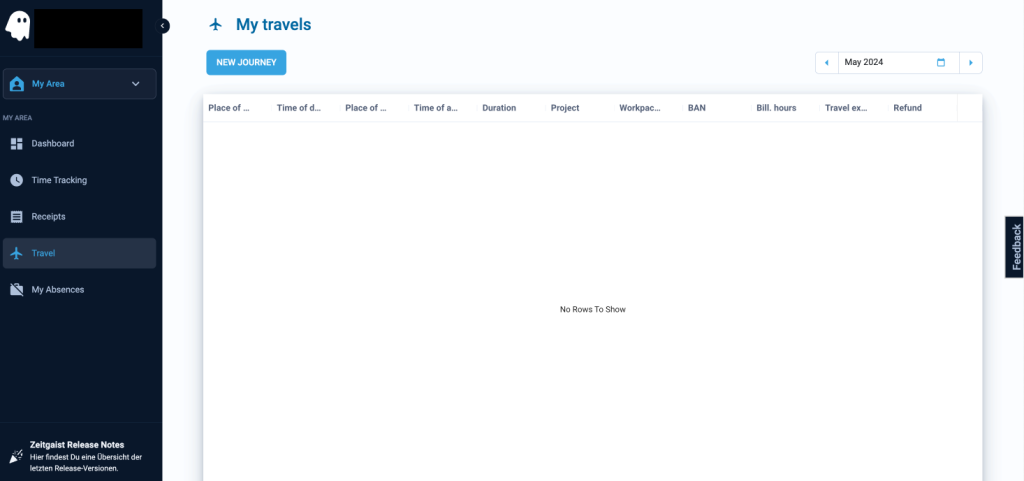
- MyArea
- Time Tracking List View
= the logo has now a black circle around in case of a locked month - Domain Transfer
= harmonize the utilization of the team budget and include error message if in the other domain the booking may cause problems
- Time Tracking List View
- Business Area
- Workpackage assignments
- New error messages and colored markings for inline editing
- New validation on editing/adding a workpackage assignment regarding a valid employment for the concerned period including error message
- Option to show sums for the columns Tracking, Invoicing, Bonus/Contractor and Total. In case of different currency both will be displayed in the total column:

- Accounts
= Filtering regarding account manager and sales manager - Captains Report
= Every Monday at 0:45 an excel report is sent to the named captains
- Workpackage assignments
- Frontoffice
- Central bookings
- Prefiltering of the table changed
- Currency column was taken out
- Central bookings
- Internal Administration
- Month Locking
= Some improvements regarding the working with the table regarding the filtering, single month lock and bulk month lock - All receipts
= Display VAT rate for locked receipts
- Month Locking
- HR
- Absence budgets
- Display valid and past budgets including further columns like planned days
- Optimize edit on three dot menu
- Absence budgets
Version 5.3.
Summary: This deployment brings several improvements for all areas like e.g. month locking for secondary domains or field namings in workpackage assignment
April 9, 2024
Overview of improvements
We are happy to inform you that this release contains the following improvements:
- General
- Enabled the usage of the feedback tool for dialogs
- MyArea
- Month Locking
= Procedure changed regarding secondary domains: system checks if every secondary domain can be locked before primary domain is locked - Comment
= Mandatory comment for billable receipts
- Month Locking
- Business Area
- Workpackage Assignments:
- Renaming of fields like tracking limit instead of max. no. of units to work
- new info boxes in the add/edit screen
- Changes in table columns
- new column, e.g. total
- take out columns, e.g. ID, Currency
- Improvement of the table in terms of column width and some mouseovers
- Purchase Orders
- View and duplicate option added to 3 dot menu
- New field offer number to reflect Hubspot Deal ID on PO Add/Edit/View screen
- New error message for order names that are too long
- Workpackage Assignments:
- Frontoffice
- Central Bookings
- Mandatory comment for billable receipts
- Central Bookings
- Internal Administration
- Month Locking
- Filter options added
- New columns added (e.g. domain)
- Month Locking Procedure changed regarding secondary domains: system checks if every secondary domain can be locked before primary domain is locked
- Activity Reports
- Optimization of filter behavior for time tracking report
- All Receipts
- Duplicate optimization regarding check comment
- Mandatory comment for billable receipts
- Month Locking
Version 5.2.
Summary: This deployment brings several improvements for all areas like e.g. several pages on receipt document preview or optimizations in workpackage assignments.
March 14, 2024
Overview of improvements
We are happy to inform you that this release contains the following improvements:
- MyArea
- domain transfer
= Optimization of domain transfer regarding non billable time bookings - Receipts
- Optimization of preview for documents with several pages
- Optimization of the drag & drop functionality
- domain transfer
- Business Area
- Workpackage assignments
- Sorting of purchase orders in filter dropdown
- Unlimited units of work as default
- Editing a WPA: grey out header information and have the option to unlock for editing
- Optimize date entry on inline editing
- Purchase orders
- Reflecting chosen filters on add screen
- Documents: have the option to edit the type and description
- Workpackage assignments
- Frontoffice
- Central bookings
- Optimization of preview for documents with several pages
- Optimization of the drag & drop functionality
- Central bookings
- Internal Administration
- All receipts
- Optimization of preview for documents with several pages
- All receipts
- HR
- Employee table
- Payroll ID on table and download function added
- Filters incl. active employments and year added
- Absences table
- Year filter added
- Add absence/illness dialog can be moved around to make underlying information readable
- Employee table
Version 5.1.
Summary: This deployment brings several improvements for all areas like e.g. new time sheet type for group settlements or improvements in the new receipts feature.
February 27, 2024
Overview of improvements
We are happy to inform you that this release contains the following improvements:
- MyArea
- Mail reminder
= Mail reminder if month is not locked has been reactivated. (Mail is sent only for primary domain) - Company logos
= if no logo exists in the database for a company, the zeitgaist logo is shown - Travel dialog
= different improvements regarding e.g. billable hours prefilled based on configuration in purchase order, duration calculation - New time sheet type
= New time sheet type for purchase orders created through the domain transfer called “Group settlement” - Absences/Illness
= Allow adding an illness in the past within an open month - Receipts
- Optimization of upload functionality for several documents
- Optimization of drag and drop
- Add further subtexts for data extraction result
- Change the preview display of the document for better readability
- For self-issued receipt a document upload is now mandatory
- “Save and new” function is no longer available
- Mail reminder
- Business Area
- Workpackage assignments
- Optimize readability of purchase orders in filter dropdown
- Enhanced error message if a domain transfer assignment could not be created due to an invalid purchase order, purchase order position, project and/or work package
- Purchase orders
= New time sheet type for purchase orders created through the domain transfer called “Group settlement”
- Workpackage assignments
- Frontoffice
- Central bookings
- Optimization of upload functionality for several documents
- Optimization of drag and drop
- Add further subtexts for data extraction result
- Change the preview display of the document for better readability
- Change the mandatory document upload for hotel and rental car receipts
- “Save and new” function is no longer available
- Central bookings
- Internal Administration
- All receipts
- Unnecessary columns were deleted
- Change the preview display of the document for better readability
- Download only contains refundable receipts
- All receipts
- HR
- Connected domains
= change of validation when adding a new secondary domain - Absences
= chosen employee is kept
- Connected domains
- General Information
= Session timeout regularly requires a new login to zeitgaist due to security reasons.
Version 5.0.
Summary: This deployment brings the first (beta) version of our new feature receipt digitalization (document upload, data extraction, first check possibility for BO). Additionally, some other improvements are included.
January 26, 2024 (to be deployed January 31st)
Information on new feature
We are happy to inform you that this release contains the the first version of our new feature Receipt Digitalization

- MyArea
- Receipts – document upload functionality
- Document upload possible either with or without data extraction
- In case of data extraction, extracted data is prefilled
- Remove edit option for central bookings to prevent unwanted refunds
- Receipts – document upload functionality
- Frontoffice
- Add/Edit Central Booking – document upload functionality
- Document upload possible either with or without data extraction
- In case of data extraction, extracted data is prefilled
- Central Booking table
- New filter options
- New columns with additional information
- Change the pre-filter of the table to occurrence date
- Add/Edit Central Booking – document upload functionality
- Internal Administration
- All Receipts
- Receipt documents can be seen in edit mode, downloaded per line item and via a kind of bulk download
- New check status in edit dialog and on table
- New filter options
- All Receipts
Overview of improvements
Beside the new feature, this release contains the following improvements:
- MyArea
- Month filter persistent between time tracking, travels and receipts
- Display of employees with an employment change within a month
- Business Area
- Resource allocation:
- Inline editing
= Further improvements - Download function: include purchase order position
- Inline editing
- Resource allocation:
- General Information
- Technical infrastructure move to zeitgaist
= Single-sign-on now on zeitgaist infrastructure
- Technical infrastructure move to zeitgaist
Version 4.4.7.
Summary: This deployment brings several improvements for all areas like e.g. refresh in MyArea and Resource allocation, receipt entry in MyArea and Frontoffice.
November 28, 2023
Overview of improvements
We are happy to inform you that this release contains the following improvements:
- MyArea
- Automatic Refresh
- Time bookings are shown automatically in the calendar view without performing a refresh
- Total working time per day/month is automatically calculated
- Outlook Drag and drop for calendar entries (limitations: only for ics formats possible and please do not drag and dop recurring meetings)
- Add/Edit Receipt
- Mandatory comment field in case of billable amount
- Hospitality receipt: new naming for mandatory comment fields
- Prefill on tax rates based on expense type and country
- Performance improvement
- Improve speed of budget calculation resulting in higher performance when booking times
- Automatic Refresh
- HR
- Employee absences table – further columns added:
- Employee status
- Total budget
- Used budget
- Total Absences other
- Add absences dialog
- Prefill for day length
- Employee section
- Employment history: new hint message if an employment information is changed and would result in an employment gap with bookings.
- Employee absences table – further columns added:
- Frontoffice
- Add/Edit Central Booking
- Mandatory comment field in case of billable amount
- Prefill on tax rates based on expense type and country
- Add/Edit Central Booking
- Internal Administration
- New download functionality to download all “LNW” per purchase order (BAN)
- Business Area
- General improvements
- Edit buttons implemented instead of singular pencil icons
- Tabs are no longer displayed like buttons
- Filters in Account section
- Account
- Lead Account Manager
- Sales Manager
- Resource allocation:
- Inline editing
- Inline editing as well possible for domain transfer assignments
- Cancel Button
- Automatic refresh after edit of resource allocations
- Employee filter contains future employees
- Inline editing
- Upload functionality for Purchase Order and General Agreements
- Display mandatory fields secures upload functionalities
- Account and Purchase order
- Speaking error message implemented when deleting an account or purchase order results in an error
- General Agreements
- Entering discounts
= Please enter real percentage figures, the backend is then calculating a factor for the database, e.g. 7% discount: enter 7, the backend stores 0,07
- Entering discounts
- General improvements
Version 4.4.6.
Summary: This deployment brings new features to domain transfer regarding receipts and travel. Additionally there are improvements to alle areas as well as Bug Fixes.
November 8, 2023
Overview of improvements
We are happy to inform you that this release contains various improvements, new features & bug fixes:
- Aadvanced domain transfer information
- Receipts and travel times are now also transferred in the domain transfer.
- Exception: Travel connected to multiple orders
- Special feature: Receipts from foreign countries are transferred with 0% tax.
- General improvements
- New mail to employees and managers when resource allocation is changed.
- We started adding a download functionality.
- We standardized the click behavior on rows in tables
- MyArea
- Revision of receipts
- especially hospitality receipts
- calculation of foreign currencies
- receipts table adjusted with regards to display filter and refund amount
- In the MyArea receipts are always displayed in both months the occurrence date and the refund date. See new info button on this page.
- Improvements to the selection of inactive users
- Improvement for recording absences:
- updated three-dot-menu
- edit only possible for dates from today onwards
- add absenses only possible for dates from today onwards
- historic changes are possible for HR employees
- updated three-dot-menu
- Revision of receipts
- HR
- Introduction of special right “Change employee abbreviation”
- FO
- Revision of the error message “Save central bookings successfully”
- BA
= table download enabled for subareas companies, cost centers and resource allocation- Purchase Order
- Enabled copying of a field as MVP in the Order table. Rollout will follow.
- AV scenario dropdown rolled out the value “Please check” for all domains.
- Resource allocation
- Enable MVP inline edition in the resource allocation table
- Attention:
If 1 change is not permitted, all changes are canceled.
Starting point: Reset all fields for Undo. Cancel action follows in the next release. The editable columns will also be marked in the next sprint (currently only number fields can be changed and only for non domain transfer packages). Bulk delete is not yet available. - Table download enabled
- Order item column in overview supplemented by order number.
- Purchase Order
- Bug fixes: corrections of translations and error messages
Version 4.4.5.
Summary: This deployment brings improvements to HR, MyArea and Business Area as well as Bug Fixes.
September 26, 2023
Overview of improvements
We are happy to inform you that this release contains the following new features & improvements:
- General Information:
We are happy to inform you that the snackbar message will now stay when hovering with the mouse over. It will only disappear when you click on it. - HR
- Absences – Budgets are not booked per month (1/12) any more
- IA
- Activity Reports: change user dropdown
- MyArea
- travel – enhanced calculation private accommodation vs. expenses (Spesen)
- receipt- duplicate “Kilometergeld” rework
- receipt – rework car receipts
- enhance time booking and month lock – error messages
- receipt- add expense category Kilometergeld
- BA
- enhance sorting of column
- changes on Project Overview Page
- enable download WPA table from zeitgaist
- enhance translations in Purchase Orders
- Bug Fixes
- Generell corrections of translations and error messages
Version 4.4.4.
Summary: This deployment brings improvements to HR, MyArea and Business Area as well as Bug Fixes.
September 12, 2023
Overview of improvements
We are happy to inform you that this release contains the following new features and improvements:
We welcome changes to the HR Absenses Section. Weekend validations have been enhanced and absense type “parental leave” further enabled.
Additionally we as an enabled to copy a whole table out of zeitgaist. Starting Point was the list of employees. This function will be further rolled out to other areas in future deployments.
In MyArea we developed the private start or end of travels further.
In the Business Area we improved the Project Search Filter and added a dropdown travels billable for the purchase orders. Furthermore we made the Screen for Workpackage Assignments more compact.
Fixed Bugs
- Generell
- corrections of translations and error messages
- fix for scrollbars on large screens
- Business Area Ressource Allocation
- Date Picker used e.g. WPA ADD/EDIT; PO ADD/EDIT
- MyArea
- Timetracking ü-typo records
- corrections to receipts
Version 4.4.3.
Summary: This deployment brings new domain Stackable UK and Bug Fixes.
September 12, 2023
News
We are really happy to welcome the new Domain Stackable UK.
Fixed Bugs
- Generell
- corrections of translations
- RessourceAllocation
- Purchase Order Position Typ and Activity type show up in overview
- changes to ADD/EDIT/DUPLICATE Purchase Orders Positions, especially mandatory fields
- MyArea
= adding new receipt is working for basic users also with new work packages
Version 4.4.2.
Summary: This deployment brings changes in Absenses and Bug Fixes.
August 22, 2023
Overview of improvements
We are happy to inform you that this release contains the following new features and improvements:
- MyArea
- Budget calculation with cancelled absenses
- Travel time correction to 23:59
- Refresh after Locking Month
- translations of receipt countries
- HR – Absences
- force comment on deletion
- Employee Absences for 1 employee – comment Frontend
- Budget – ADD/EDIT dialog
- Naming of error messages
- Business Area updates on:
- Purchase Order – Read Only and Tabs
- Purchase Order – Add/EDIT functionality
- Bug Fixes – General
- corrections of translations
- corrections of absenses calculations
- Feedback: created possibility to give author to service desk
Version 4.4.0.
Summary: My Area separation
July 28, 2023
New Features & Improvements
- MyArea – technically separated the backend and frontend
- performance improvements
- new receipts dialog
- drag&drop of time-tracking in weeks enabled
- usage of direct links to subpages enabled
Bug Fixes
- Generell
- corrections of %work times
- corrections of absenses calculations
- Business Area
- corrections on showing sales manager shares
Version 4.2.29
Summary: small changes on frontend and Bugfixes = Patch
May 31, 2023
New Features & Improvements
- We labeled mandatory fields with *.
- Additionally we replaced, corrected and added translations.
Bug Fixes
- Generell
- clicking on date fields opens date selector
- conistent modal dialogues
- Business Area
- added domaintranfer info to overview pages
Version 4. 2.27
Summary: New Domains, small changes on frontend and Bugfixes Patch
May 24, 2023
News & Improvements
- We are happy to welcome two new domains: Emnos Portugal and Freelancer!
- Additionally we replaced SLL certificate and corrected/added translations.
Bug Fixes
- Generell
- corrected changing company and account on an existing purchase order
- Corrected hanges on workpackages for retired employees
- Internal Administration
- corrected Download Activity Reports
- show past month as default for Activity Reports
Version 4.2.26.
Summary: Kleine Änderungen in der Oberfläche und Bugfixes = Patch
May 22, 2023
New Features & Improvements – Design & Usability Verbesserungen:
- Verbesserungen in der Filter-Sidebar
- In der Interne Administration sind nun die Mitarbeiter Reports auf drei Reiter aufgeteilt
- harmonisierte Übersetzungen
Bug Fixes
- Human Resources
- Wiederherstellung Team Sollarbeitszeiten
- Business Area
- Auftrag – Positions Nummerierung Auftrag wiederhergestellt
- Projekt – Änderung Plichtfelder (Interims Projektmanager)
- Interne Administration
- Monatsabschluss – Liste um Mitarbeiter die untermonatig angestellt wurden ergänzt
Version 4.2.25
Summary: Kleine Änderungen in der Oberfläche und Bugfixes = Patch
May 16, 2023
New Features & Improvements – Design & Usability Verbesserungen:
- kompaktere Eingabe-Felder in der Filter-Sidebar
- verbesserte Dropdowns in Filtern (Autofill, x zum löschen)
- harmonisierte Übersetzungen
Bug Fixes
- Front Office und Internal Administration
- Beim Anlegen und Editieren von Belegen keine geöffneten Dropdowns mehr.
- Business Area
- Filterung des Start Datums Rahmenverträge verbessert.
- im Domänentransfer wurden Prüfroutinen bei RessourcenAllokation angepasst.
- Das Suchfeld BAN im Auftragsmenü wurde korrekt benannt.
Version 4.2.23
Summary: Kleine Änderungen in der Oberfläche = Patch
May 8, 2023
Bug Fixes
- Front Office und Internal Administration
- Änderungen im Ressourcen-Allokations-Dropdown um Änderungen im Vormonat zu ermöglichen
- Business Area
- Möglichkeit unverbundene Dokumente zu löschen umgesetzt und das Währungs-Dropdown wurde harmonisiert
Leider sind in dieser Version keine neuen Funktionen oder Improvements enthalten.
Version 4.2.21
Summary: In diesem kleinen Update haben wir in der Ressourcen-Allokation (RA) die Formulierung Start/Ende in RA Dauer angepasst und einen Fehler in der Filterung der Kostenstelle behoben = Patch
May 3, 2023
Bug Fixes
- Business Area
- Formulierung Start/Ende in RA Dauer angepasst
- Fehler in der Filterung der Kostenstelle behoben
- Fehler bei „Planeintrag erfassen“ behoben
- Internal Administration
- Im Bereich „Alle Belege“ Spaltenbreiten angepasst
Leider sind in dieser Version keine neuen Funktionen oder Improvements enthalten.
Version 4.2.18
Summary: In this small update, we fixed a Receipts bug that caused the Country field to reset each time an incurred date changed. = Patch
April 26, 2023
Bug Fixes
- Business Area
- Fixed a bug in Receipts that reset the Country field value whenever an incurred date value changed
Unfortunately, no new features have been released in this version.
Version 4.2.17
Summary: In this small update, we fixed the behavior of the dropdowns in the WPA editor so that the content of related fields update and save appropriately. = Patch
April 25, 2023
Bug Fixes
- Business Area
- When editing a field in a WPA, child and parent dropdown values should now sync and save accordingly
Unfortunately, no new features have been released in this version.
Version 4.2.16
Summary: In this update, we enabled search in Project AP columns and fixed a bug that would expand the sidebar incorrectly in BA Area; we also updated old unlock month permissions and fixed a bug that affected currency display when the incurred date was modified in Receipts. = Patch
April 24, 2023
New Features & Improvements
- WPA
= We added search capability to the columns in Project Work Packages
Bug Fixes
- General
= Fixed the sidebar so it expands to its correct setting and persists - Internal Admin
- We updated outdated lock/unlock permissions
- In Receipts, we fixed a bug that cleared the currency dropdown when the date was modified
Version 4.2.15
Summary: We fixed some persistent URL issues in BA (back button redirect from WPA and filters in the Products page) and improved UI in the Edit and Add pages; we also set up a better way to handle translations in the backend. = Patch
April 21, 2023
New Features & Improvements
- General
= We set up a new translation handler to improve consistency of new translations and updates across the app - Business Area
= Improved BA edit/add page UI by removing redundant buttonss
Bug Fixes
- Business Area
- Account and Project filters in the Project page now remain when going back
- The redirect from the WPA back to search filter now works correctly
Version 4.2.14
Summary: In this update, we primarily made fixes and improvements in IA, BA, and My Area. In IA, we corrected the list of available WP for the activity report downloads and did a WP Report export options fix; in Business Area, we improved the PO display Sum of all POPs, added the company ID to Overview, set the checkbox default when adding New WPAs, enabled column filtering for all WPA view columns, improved project info display; and completed minor bug and backend fixes in My Area. = Patch
April 20, 2023
New Features & Improvements
- We redesigned the display of Sum for all POPs in the BA
- You can now see the Company ID in the BA Overview
- Checkbox defaults are now set when adding New WP
- You can now filter the table data in all columns of WPA
- Project data view is better organized
Bug Fixes
- Permissions and issues related to locking and unlocking months have been updated and fixed
- All WPs are now available in the Activity Report Download area and sorted by BAN
- Issues exporting certain data in My Area and WP reports have been fixed
Version 4.2.13
Summary: In this update, we made minor fixes to the Business area including allowing alphabetical characters in fox numbers, adding WPA list sorting functionality by POP, and adding translations. We also updated and fixed the Save functionality for receipts in the Front Office area. = Patch
April 19, 2023
New Features & Improvements
- You can now include letters in fax number entry
- We added ID autonumbering when adding a new company
- We added a translation to the currency column in WPA lists
Bug Fixes
- Sorting by POP top-down now works in the WPA list
- The “Save” function for receipts in Central Booking and All Receipt now works
Version 4.2.12
Summary: In this update, we corrected column names, default values, default filtering, and order in lists in the Business area; enabled URL persistence to filtered searches; and solved a few UI issues and did related bug fixes. = Patch
April 18, 2023
New Features & Improvements
- There is now filter persistence when going Back
- We corrected default values and sorting in lists
- We set the Active Value for Companies to ACTIVE in the Business Area
- We did small, related UI improvements
Bug Fixes
- Sorting by BAN now works in the WPA list
- Fixed display of the VAT in All Receipts
- Business Area
= We updated the sorting of most lists in the Business Area:- PO list – sorted by BAN
- Account list – sorted by ID
- Project list – sorted by ID
- We set the Active Value for Companies to ACTIVE in the Business Area
Version 4.2.11
Summary: In this update, we fixed a bug on My Area – Travels that would allow to enter 24:00; added a role for Account & Sales Manager Shares, overhauled how we handle infinity validity and solved a few UI issues. = Patch
April 17, 2023
New Features & Improvements
- We overhauled the way we handle infinity dates in validity ranges:

Bug Fixes
- My Area
- Travel
= Issue fixed in TRAVELS that would allow to enter 24:00 as a time - LNWs
= We fixed an issue connected to reporting Activity Reports (LNWs) - We fixed a couple of translation & UI issues
- Travel
- The “Save” function for receipts in Central Booking and All Receipt now works
Version 4.2.10
Summary: In this update, we updated the Azure AD logo on login; we updated the day-to-day accuracy of currency exchanges, added the release notes link to the navigation and login, added special exports to the system, and fixed a few issues on ALL RECEIPTS & CENTRAL BOOKINGS, we also added a few UI fixes. = Patch
April 14, 2023
New Features & Improvements
- We added the link to our Release Notes in the navigation & login:


We updated Azure Ad login to Microsoft Login
We improved the day-to-day accuracy of the currency exchange rates used in Zeitgaist.
Bug Fixes
- We fixed a couple of issues in ALL RECEIPTS & CENTRAL BOOKINGS
- We fixed a couple of translation & UI issues
- We fixed an issue preventing special exports
- We fixed an issue that changing the employee in MY AREA would not take into account the LOCK STATUS of that employee
Version 4.2.9
Summary: In this update, we added the option to copy the email address within ADD EMPLOYEE; we fixed an issue around negative values in PO positions; updated the Azure AD logo on login; we are not hiding the „connected domains“ tab for employees of secondary domains and some more updates. = Patch
April 13, 2023
New Features & Improvements
- We added the option to copy the email address of the login section to speed up the employee creation process.

- We updated the Azure AD logo on login.

- My Area
= We removed the logged-in user of the employee dropdown in the MY AREA-TEAM DROPDOWN.
Bug Fixes
- updated some elements of the navigation for smaller screens
- fixed an issue around negative values in Purchase Order Positions
Technical Details – Service Desk
In this section, we are highlighting some technical updates.
Tickets completed – service Desk: no entries available on Feb. 5th, 2025
Version 4.2.8
Summary: In this update, we fixed an issue that disabled selecting currencies in the BGH domain, added dropdown dependencies in the Business Area for PROJECTS & PURCHASE ORDERS, and added a BACK-button to all pages in the Business Area. = Patch
April 12, 2023
New Features & Improvements
- We added a BACK-button to all pages in the Business & HR Area, making it easier to navigate between list pages and single pages

- We added dropdown dependency for PROJECTS & PURCHASE ORDERS in the Business Area
Bug Fixes
- We added some UI improvements in the HR area
- Selecting currencies in the BGH domain for Central Bookings & All Receipts is now possible again
Technical Details – Service Desk
In this section, we are highlighting some technical updates.
Tickets completed – service Desk:
- TTT-2572
Version 4.2.7
Summary: In this update, we fixed an issue that disabled selecting currencies in the BGH domain, added dropdown dependencies in the Business Area for PROJECTS & PURCHASE ORDERS, and added a BACK-button to all pages in the Business Area. = Patch
April 11, 2023
New Features & Improvements
There were no new features added in this release.
Bug Fixes
- Refreshing the data of list pages when opening (cache – problem). Some users are currently experiencing delayed updates of the data displayed in tables after “Adding” or “Editing” entries.
- We updated the list of employees shown in dropdowns (e.g. Lock month) to include employees of other domains. Currently, only domains in the current domain were shown.
- We fixed a bug that caused showing the sick leave of the logged-in user instead of the selected employee.
- We cleaned up entries in Central Bookings that showed refund amounts, even though they didn’t have any.
Technical Details – Service Desk
In this section, we are highlighting some technical updates.
Tickets completed – service Desk:
- TTT-2570
- TTT-2561
- TTT-2553
Version 4.2.6
Summary: In this update we added two new domains, we made updates to Central Bookings and All Receipts, we also worked on Force Lock Visibility, WPA email generation, and fixed a few other smaller problems. = Patch
April 4, 2023
New Features & Improvements
- We updated Central Bookings to align more with user needs such as updating table columns, adding a duplicate function and, when editing, only work packages connected to the user are displayed.
- We added two new domains that were previously handled with excel sheets.
- We added a force lock toggle on Month Locking to be able to select multiple users and easily force lock the selected user’s months.
Bug Fixes
- We fixed a bug where receipts were incorrectly categorised as central bookings.
- When editing a WPA, the prefilled currency did not save correctly.
- We updated the use of “,” instead of “.” for decimals in locale DE settings.
Version 4.2.5
Summary: In this update we added two new domains, we made updates to Central Bookings and All Receipts, we also worked on Force Lock Visibility, WPA email generation, and fixed a few other smaller problems. = Patch
March 31, 2023
New Features & Improvements
There were no new features added in this release.
Bug Fixes
- We fixed an issue on WPA’s where the list did not load based on the selected employee.
- When editing or creating time, receipt and travel entries in My Area and My Team Area, there was an issue that loaded the logged in user first and not the user connected to the original entry. We fixed this issue along with other minor issues connected to time, receipt and travel entries.
Version 4.2.4
Summary: In this release we updated Receipts feedbacks, Translation updates and an Internal Admin permission fix for Front Office. = Patch
March 30, 2023
New Features & Improvements
- We updated some German translations.
- We added a category and employee filter to Central Bookings and All Receipts.
- We added the ability to add and show negative prices in Purchase Orders and Purchase Order Positions.
Bug Fixes
- Feedback entries were not being sent to the service desk, which has been fixed.
- We fixed a bug where Central bookings permissions didn’t allow the access to Central Bookings.
- We updated Central Booking permissions for Front Office users.
- We updated All Receipts based on user feedback.
Version 4.2.3
Summary: In this update we fixed some issues regarding log out and time tracking and we added the feature edit to All Receipts. = Patch
March 29, 2023
New Features & Improvements
- Email is triggered when creating a Workpackage Assignment.
- All receipts can now be edited.
Bug Fixes
- We fixed some issues in Time tracking.
- We fixed an issue with the Domain transfer where the date data connected to a user was not always correctly transferred.
- The system logged back in automatically after logging out. This issue is now fixed.
Version 4.2.2
Summary: In this version we updated permissions and fixed an issue in Work Package Assignments. = Patch
March 28, 2023
New Features & Improvements
There were no new features added in this release.
Bug Fixes
- Freelancers had issues with accessing basic permissions like the dashboard, time tracking, receipts and travels. All users in all domains now have access to these base areas.
- There was an issue where only users with an HR Edit role could create Work Package Assignments.
- We fixed a permission that allowed users access to the month lock page.
Version 4.2.1
Summary: In this update we fixed a few issues around the Domain-Transfer, updated the „Internal Order Number“ (BAN) on the list page „Purchase Orders / Aufträge“ and extended the employee list in the HR area. = Patch
March 28, 2023
New Features & Improvements
There were no new features added in this release.
- In this update we fixed a few issues around the Domain-Transfer, updated the „Internal Order Number“ (BAN) on the list page „Purchase Orders / Aufträge“ and extended the employee list in the HR area.
Bug Fixes
- Freelancers had issues with accessing basic permissions like the dashboard, time tracking, receipts and travels. All users in all domains now have access to these base areas.
- There was an issue where only users with an HR Edit role could create Work Package Assignments.
- We fixed a permission that allowed users access to the month lock page.
